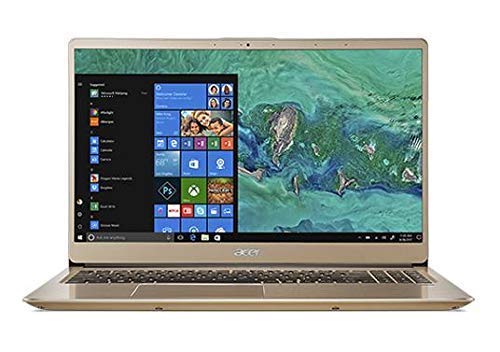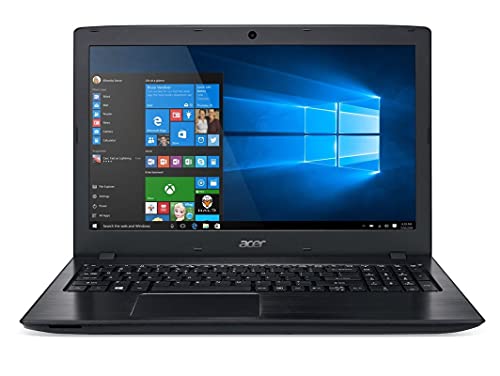Are you tired of your slow and lagging laptop used at home for daily chores? You need to get a new one for that!
Laptops and mobiles have become necessities of the daily world now. You need it for all the purposes, including doing your assignments, reading your course lectures, and even you take your quizzes online and the results of semesters. Also, the house bills and money transfers done on laptops. So, it is natural to want a computer that is best suited for this purpose. Team Laptopgeeks have shortlisted some laptops best suited for daily use.
Top Picks for 2023
1: ACER SWIFT 3SF315-52
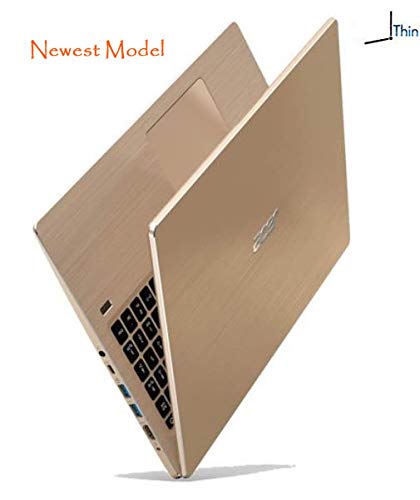
![]()
KEY SPECIFICATIONS:
- DISPLAY SCREEN:15.6 inches
- SCREEN RESOLUTION:1920 x 1080 pixels
- WEIGHT: 5.6 pounds
- RAM:8 GB DDR4
- PROCESSOR: 3.2 GHz Intel Core i5
- HARD DRIVE STORAGE:1 TB hybrid
DESIGN:
Acer Swift 3 with it’s slim and sleek body design and favorite colors, catches your attention doubtlessly. This ultraportable laptop has a smooth metal body with rubbed lines that give off a relaxed vibe.
The back of the model looks like a piece of wood rubbed smoothly, but believe me, it does not look bad at all. The edges of the lid have a silver lining and are gently edged. The center of the back side hosts the Acer logo in silver color.
Front of the device is also as neat as back. The casing of the lid is thin, and the screen looks wide. The webcam is present on the upper strip of the covering, and the lower piece has the Acer logo engraved on it.
The lid is connected tot he chassis through a long neatly placed black hinge. The keyboard is widespread in a rectangular tray. Below the directional keys, pint-sized fingerprint lock is also present for the security and privacy matters. The keypad is placed finely below the keyboard tray a little bit left of the m8ddle of the chassis.
DISPLAY:
Here, I was very disappointed with the display features of the Swift 3. The colors are off, and the screen is very dim. Watching movies had no fun as the colors were not prominent and got mixed up.
The brightness of the Acer Swift 3 calculated to be 192 nits on the light meter, this was very below as compared to the average intensity; that is 258 nits. This was well below the models with its competition; Flex with 270 nits of brightness and Inspiron with 213 nits of brightness.
PERFORMANCE:
With an Intel Core i7-8550 CPU and a 16 GB of DDR4 RAM, the performance of Acer Swift 3 is excellent when it comes to either multitasking or gaming. It handles everyday chores easily while running calm and quiet.
Even when more than a dozen of tabs are running on the Google Chrome along with a video played on YouTube at 1080 pixels, it does not show any lag in streaming and completing the tasks.
CONNECTIVITY PORTS:
Nowadays, for gaming and other devices’ connections, a lot of connectivity ports are demanded. This device provides a pretty cool combination of ports. These include HMDI Port, USB Type-C 3.1 port, 2-USB 3.0 ports, a USB 2.0 port, an audio jack, and a card reader.
BATTERY LIFE:
Acer Swift 3 offers 7 hours of use under endless web searching and works. For that, it equipped with 48 Wh battery. This range of battery life is not so impressive but comes in the average variety for daily usage.
Pros
- Light in weight
- Good performance
- Well priced
2: LENOVO FLEX 11

![]()
KEY SPECIFICATIONS:
- DISPLAY SCREEN: 11.6 inches
- SCREEN RESOLUTION: 1366 x 768 pixels
- WEIGHT:2.75 pounds
- RAM: 4 GB DDR4_SDRAM
- PROCESSOR:1.1 GHz Pentium
- HARD DRIVE STORAGE: 64GB eMMC
DESIGN:
Lenovo Flex 11 is a simple and sleek design; along with a two-toned black plastic chassis with silver contrast. The backside of the lid hosts the Lenovo logo at the top left corner of it. The edges of the cover smoothly rounded.
The lid connected to the chassis with the help of two small, reasonably spaced hinges. These hinges are 360 degrees aluminum hinges and not only that, these allow the laptop to convert into three modern looks; tablet, tent and presentation modes.
The front of the lid also has a Lenovo logo on the left bottom side. The casing of the top is a bit think which hosts the display screen. The lid then continues to the chassis.
The chassis contains a large keyboard. The buttons are reasonably sized for an 11-inch laptop. The manual is also comfy to use. But the keyboard has the buttons including the alphabetical portion.
DISPLAY:
The display screen of the Flex 11 is 11 inches wide with an awkwardly thick casing placed around it. Apart from the aesthetics, the display characteristics are also below average. The screen with a resolution of 1366 x 768 pixels suffers from glare.
The colorful shows and cartoon seem to be colorless when played on this model. The colors are not vivid while they look immersed in one another.
Talking about the brightness of the model, it has recorded to have a brightness of 206 nits. This value falls short of 225 nits of light, which is the average category. The Spin 1 has a much higher intensity than Flex 11; marking 349 nits of brightness.
PERFORMANCE:
Apart from the flat display, Flex 11 offers reliable performance for its price. Armed with an Intel Celeron N5000 processor, 4 GB of RAM and 64 GB of eMMC storage, it provides booting multitasking for daily usage and gaming. The insertion of Intel UHD Graphics 600 card increases its performance.
Even when 13 Chrome tabs were running along with a video played at 1080 pixels, this device did not show any lag in completing the tasks. But you should not play something not meant to be performed; such as games apart from the ones installed, as this will lower its performance pace.
CONNECTIVITY PORTS:
Ports in Flex 1 played fairly. The right side of the chassis contains an HDMI port, one USB 3.0 port, one USB Type-C port, and an LED power button.
The left side of the chassis hosts a power jack, a USB 2.0 port, a 4-in-1 card reader and a headphone jack.
BATTERY LIFE:
This is where this device leaves the majority behind. With a battery life of 9 hours with endless web searching, it provides the best package for its price. Having such a long battery life can help you in taking it with you on trips and for office work as well.
Pros
- Long battery life
- Solid performance
- Handy
3: ASUS VIVOBOOK S510UA

![]()
KEY SPECIFICATIONS:
- DISPLAY SCREEN: 15.6 inches
- SCREEN RESOLUTION: 1920 x 1080 pixels
- WEIGHT:3.7 pounds
- RAM: 8 GB DDR4_SDRAM
- PROCESSOR:4 GHzCore i7 Family
- HARD DRIVE STORAGE: 1000 GB Hybrid Drive
DESIGN:
Asus VivoBookweighing just 3.7 pounds and having ultra-thin design is highly portable and loved by the users. It comes with an attractive Champagne Golden color chassis with a textured aluminum lid and matte plastic sides and deck.
The back of the VivoBook is textured longitudinally with visible lines. The center hosts a shiny ASUS logo going well with the lid color. The edges of the lid are smoothly curved.
The front of the lid is made up of black matte plastic. The ASUS logo engraved below the display screen with a shiny texture. The upper strip of the lid casing has a webcam. The lid continues to the chassis through a long hinge.
The chassis also looks classy having black keyboard keys on a golden background. The keys are a bit stiff and shallow. The touchpad located below the keyboard tray is button-less. The touchpad also has a single-touch fingerprint reader at its upper right corner.
DISPLAY:
With a screen size of 15.6 inches and a screen resolution of 1920 x 1080 pixels, the display screen of VivoBookS510 provides sharp and colorful displays. The screen is quite vivid, and colors appear to be real. When the graphics mode is on, the greens and reds looked more lively than before.
The brightness of the screen seemed to be average. The light of VivoBookis measured to be 238 nits. This value falls below the ordinary category of 273 nits of brightness. Still, it manages to have a higher intensity than the direct competitors; Inspiron 15 5000 having 213 nits of brightness and Acer Aspire E15 having 211 nits of brightness.
PERFORMANCE:
Talking about the performance of the device, it’s a blast. With a Core i7 4 GHz processor, 8 GB of RAM and hard drive storage of 1 TB, ASUS VivoBook S510 is so powerful that it can handle anything you throw at it. Even when more than a dozen tabs are running along with a video playing in another window, it did not show any lag in switching tasks.
CONNECTIVITY PORTS:
The connectivity ports of VivoBook S510 are a complete package including all the essential ports. The right side of the chassis hosts a 3.5 mm audio jack, a USB 3.0 port, HDMI out, a power connector and a USB Type-C port.
The left side of the chassis contains two USB 3.0 ports and an SD card reader.
BATTERY LIFE:
Not only Vivobook S510 itself, but its charger is also super light. This helps in carrying it with you on your daily tours and for business meetings. The battery life of this device is average, marking 5 hours of battery life under continuous web searching.
Pros
- Light in weight
- The sharp and colorful display
- Rich audio
Cons
- Average Battery life
- Webcam is horrible
4: ACER ASPIRE E15

![]()
KEY SPECIFICATIONS:
- DISPLAY SCREEN: 15.6 inches
- SCREEN RESOLUTION: 1920 x 1080 pixels
- WEIGHT:5.27 pounds
- RAM: 8 GB
- PROCESSOR:1.6 GHzIntel Core i7
- HARD DRIVE STORAGE: 256 GB Flask memory solid state
DESIGN:
Acer Aspire E15 is a plain-looking black plastic covering laptop. The back of the lid is rubbed and textured with horizontal and vertical lines, presenting a check pattern. An Acer logo located on the centreline towards the left the lid’s backside. The edges of the cover are smoothly curved.
The front of the lid is just standard; containing a black lid casing of almost the same size around the display screen. The upper strip of the housing includes a webcam while the bottom piece consists of a shiny silver Acer logo in the center.
The lid connected to the chassis through two small hinges present at the two extreme locations. The background of the enclosure in which the keyboard tray engraved is also textured only with horizontal lines. The keyboard keys have the right height that helps in typing. The keypad is buttonless and is present below the keyboard tray like most of the laptop models.
DISPLAY:
15.6 inches screen of Acer Aspire E15 with a screen resolution of 1920 x 1080 pixels provides a mediocre colorful screen. The display is bright and sharp. The only problem encountered was when the reds and greens looked dull and blurry.
Talking about the brightness of the display screen, Aspire E15 gives out 200 nits of brightness. This is below the average mainstream brightness of 229 nits. its intensity is similar to that of Dell Inspiron 15 5000 with a light of 203, lower than Flex 5 with 270 nits of brightness and higher than Swift 3 with 177 nits of brightness.
PERFORMANCE:
The Intel Core i5-8250 and 1.6 GHz processor along with8 GB of RAM makes a pretty cool combination for stable programming and multitasking of the device. The speed of completing tasks is good enough to call it stable.
Even when a dozen of tabs were open along with the YouTube video played at 1080 pixels, the device gave satisfactory results while switching between the tasks.
CONNECTIVITY PORTS:
The collection of ports provided by Aspire E15 include a pair of USB 3.0 ports, an HDMI port, VGA port, Ethernet jack, security lock slot, and USB Type-C port; which lie on the left side of the chassis.
On the right side of the chassis, a USB 2.0 port, headphone jack, power input, and DVD-RW double layer drive are present. There is also an SD card reader on the left side of the front edge.
BATTERY LIFE:
The best things never come easy. The battery life of Acer Aspire E15 crosses the average margin for mainstream notebook by 2 hours. It lasts for 9 and a half hours, including endless web searching.
Pros
- Long battery life
- Budget laptop
- Inclusion of Optical Drive
5: HP OMEN 15
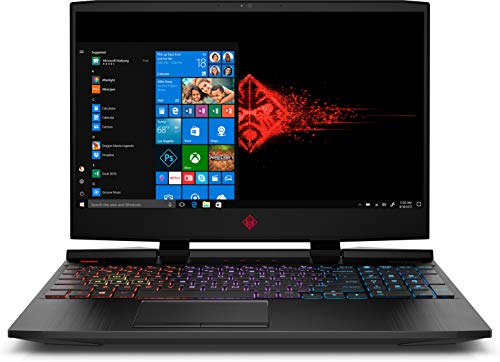
![]()
KEY SPECIFICATIONS:
- Screen Size: 15.6 Inches
- Max Screen Resolution: 1920 x 1080
- Processor: 2.2 GHz i7-8750
- RAM: 16 GB
- Hard Drive Storage: 1000 GB Hybrid Drive
- Weight: 5.58 pounds
DESIGN:
Omen comes out with a new model giving war zone vibes. The backside of the lid is composed of brushed aluminum and carbon fibers, making a synchronized diagonal pattern whereas, the center holds the burning red Omen logo. There is a crimson crosshair too that meets the Omen logo in the center. Overall, this device gives a very tough and strong vibe.
The red cross-hair at the backside of the device divides the back-lit into 4 portions by design. The two of these portions get the brushed part with the other one, pretty smooth.
The front of the screen is also as cold as the back. A red omen logo rests on the lower part of the screen casing. The lower strip of lid casing is too thick as compared to others. The display screen is also not connected wholly to the chassis; instead, two connections are holding the giant screen. This also gives an aura of a warrior ready to play.
The touchpad is a bit left to the center line of the chassis. The edges of the screen and the chassis are not entirely round instead giving a sharp edging look by diagonal cutting. The top left side of the frame hosts the power button. The keyboard is also widespread, providing comfort to the users.
The backside of chassis has the cooling and exhaust system of the device. It is quite right to have it this way. When your laptop is on table or lap, the air exchange becomes easy.
Talking about the portability of the device, it weighs 5.56 pounds. This sounds quite heavy and less portable due to its heavy weight. So, it becomes difficult to carry it around trips and business meetings.
DISPLAY:
With a display screen of 15.6 inches size and a screen resolution of 1920 x 1080 pixels, the presentation of HP Omen is colorful and sharp. The only problem comes with the brightness of the screen, as it is quite dim. It also armed with NVIDIA GeForce GTX 1060 Graphics Coprocessor, so the screen has solid and vibrant colors.
The display of this device is sharp to point out all the details. While watching your favorite dramas and playing games, you can quickly point out the small details of the scene happening. Also, the colorful and vibrant screen panel makes it very amusing and enjoying to play games and watching dramas.
Let’s talk about the brightness of this device. As mentioned earlier, the screen is dim. On statistics basis, it is measured to have 266 nits of brightness. This value is lower than the average category of 276 nits. The Alienware and Zephyrus left behind HP Omen by having the light of 284 and 335 nits respectively.
PERFORMANCE:
Equipped with Intel Corei7-8750H 2.2 GHz processor and a RAM of 16 GB, this model provides a non-stop fun with such an efficient and robust performance features. Even when 40 Chrome tabs were running along with the live streaming of your favorite season, this HP model does not provide a single fault to found in its performance.
The hard drive storage of this device is 1 TB, which is very compatible with the other features and provides a lot of space to store your favorite dramas and movies along with the massive games.
CONNECTIVITY PORTS:
The HP Omen provides all the necessary ports required to carry out the essential tasks and gaming too. On the left side, one USB 3.1 Generation 1 port, an SD card slot and two input jacks for headphone and microphone are present separately.
This model has a unique location for the placement of ports, and that is the backside of the screen. There is an RJ-45 Ethernet port, one USB 3.1 Generation 1 port with always-on charging, an HDMI 2.0 port, a Mini DisplayPort, one Thunderbolt 3 port and a security lock slot.
The right side of the chassis hosts a USB 3.1 Generation 1 Port and a power jack.
BATTERY:
Talking about the battery life of this device, it is quite disappointing. This model lasted only about 4 hours after surfing continuously on the web at 150 nits of brightness.
Pros
- Good sound speakers
- Overall great performance
- Decent display screen
Cons
- Plastic chassis
- Low battery life
Check out some other good models that might also suit your needs:
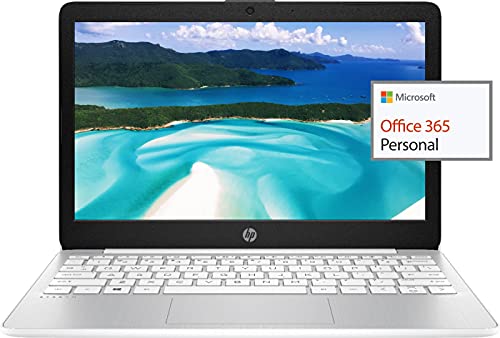
HP Newest 17.3” Laptop for Business and Student, Intel Quad-Core 1125G4, up to 3.7 GHz, M2 PCIe…
- 【11″ High-definition Display】Enjoy your entertainment with the great quality and high-definition detail of 1 million pixels. Intel UHD Graphics,…
- 【Dual-core Intel Celeron N4000】Enjoy a computer with an Intel Celeron processor. Experience Intel performance with entertainment features and fast…
- 【4GB system memory for basic multitasking】Substantial high-bandwidth RAM to smoothly run your games and photo- and video-editing applications, as…
- 【64GB eMMC flash memory】This ultracompact memory system is ideal for mobile devices and applications, providing enhanced storage capabilities,…
- 【Activate 1 Year MS office 365 & Win10 in S mode】(About switch to regular Win10, see the detail in Product description) Activate pre-installed…

HP Stream 14-Inch Laptop, AMD Dual-Core A4-9120E Processor, 4 GB SDRAM, 64 GB eMMC, Windows 10 Home…
- Thin and light Laptop for work, school, and play: with office 365 and 1 TB of cloud storage, This device combines functionality, connectivity, style,…
- Office 365 personal for one year: get full access to Microsoft Excel, Word, PowerPoint, OneNote, access, and 1 TB of OneDrive storage for one year
- Bios recovery and protection: automatically checks the health of your PC, protects against unauthorized access, secures local storage and recovers…
- Processor: AMD Dual-Core a4-9120e Processor, 1.5 GHz up to 2.2 GHz`
- Display: 14-inch diagonal HD SVA bright View WLED-backlit Display (1366 x 768).Memory: 4 GB DDR4-1866 SDRAM (not upgradable).Storage: 64 GB…
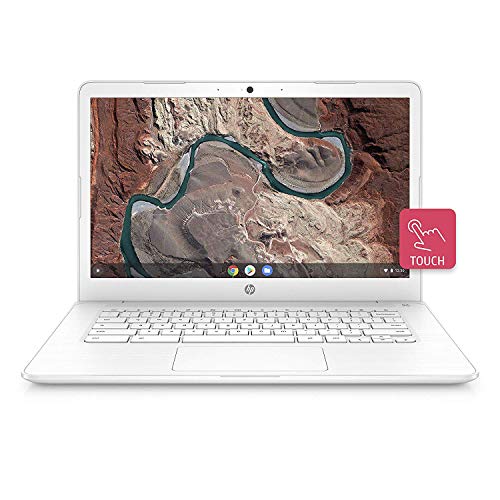
HP Chromebook 14-inch Laptop with 180-Degree Hinge, Touchscreen Display, AMD Dual-Core A4-9120…
- Power to work and play all day: all the power you need to stay productive and entertained on a seamless Chrome experience
- Daily dose of entertainment: immerse yourself in Dual speakers and audio by B&O play, and easily share your screen with a flexible hinge that allows…
- Processor: AMD Dual-Core a4-9120, 2.2GHz up to 2.5GHz
- Display: 14.0-Inch diagonal HD SVA WLED-backlit touchscreen (1366×768)
- Memory: 4 GB DDR4-1866 SDRAM (not upgradable)

jumper Windows 10 Laptop 13.3″ Full HD 1920 x 1080, Light Laptop Computer 4GB RAM, Dual Band 5GHz…
- Microsoft Windows 10 Home OS-Windows 10 brings back the popular Start Menu from Windows 7 and introduces new features, like the Edge Web browser that…
- Intel Apollo Lake N3350 Quad Core 1.1GHz, up to 2.4GHz-Ultra-low-voltage platform and quad-core processing provide maximum high-efficiency power to go
- 13.3 inch FHD IPS Screen with 1920 x 1080 Resolution-Offering good experience for watching videos and browsing the Web. The 1920 x 1080 resolution…

Lenovo IdeaPad 3 14″ Laptop, 14.0″ FHD 1920 x 1080 Display, AMD Ryzen 5 3500U Processor, 8GB DDR4…
- Aspect Ratio:16:9
- AMD Ryzen 5 3500U Mobile Processors with Radeon Graphics deliver powerful performance for everyday tasks
- Dopoundsy Audio delivers crystal-clear sound, while the 14-inch FHD screen and narrow side bezels give you more viewing area and less clutter
- Quick and quiet with Q-control – Effortlessly swap between fast and powerful performance and quiet battery saving mode
- Connect with ease using Bluetooth 4.1, up to 2×2 Wi-Fi 5, three USB ports, and HDMI

Acer Aspire 5 A515-55-378V, 15.6″ Full HD Display, 10th Gen Intel Core i3-1005G1 Processor (Up to…
- 10th Generation Intel Core i3-1005G1 Processor (Up to 3.4GHz) | 4GB DDR4 On-Board Memory | 128GB NVMe SSD
- 15.6″ Full HD (1920 x 1080) widescreen LED backlit TN Display | Intel UHD Graphics
- Intel Wireless Wi-Fi 6 AX201 802.11ax | Backlit Keyboard | HD Webcam | Up to 8 Hours Battery Life
- 1 – USB 3.1 (Type-C) Gen 1 port (up to 5 Gbps), 2 – USB 3.1 Gen 1 Port (one with Power-off Charging), 1 – USB 2.0 Port & 1 – HDMI Port with HDCP…
- With Windows 10 in S mode, you’ll experience fast start-ups, a familiar yet expanded Start menu, and great new ways to get stuff done.

Lenovo Chromebook Flex 5 13″ Laptop, FHD Touch Display, Intel Core i3-10110U, 4GB RAM, 64GB Storage,…
- Touch Screen Type :Capacitive.Aspect Ratio:16:9
- Work from home, school, or anywhere with the outstanding combination of performance, connectivity, and entertainment enabled by 10th generation InteI…
- This 2-in-1 laptop combines a keyboard and touchscreen to make it easy to interact with everything on your display. You can also use the Lenovo…
- The 13.3-inch FHD display in this slim, light 360° convertible Chromebook offers beautiful visuals, while narrow bezels minimize distractions. Two…
- Use your Google account to easily access files, videos, music, and documents stored on the cloud from anywhere. With up to 10 hours of battery life,…

2020 Apple MacBook Air Laptop: Apple M1 Chip, 13” Retina Display, 8GB RAM, 256GB SSD Storage,…
- All-Day Battery Life – Go longer than ever with up to 18 hours of battery life.
- Powerful Performance – Take on everything from professional-quality editing to action-packed gaming with ease. The Apple M1 chip with an 8-core CPU…
- Superfast Memory – 8GB of unified memory makes your entire system speedy and responsive. That way it can support tasks like memory-hogging multitab…
- Stunning Display – With a 13.3 inch Retina display, images come alive with new levels of realism. Text is sharp and clear, and colors are more…
- Why Mac – Easy to learn. Easy to set up. Astoundingly powerful. Intuitive. Packed with apps to use right out of the box. Mac is designed to let you…